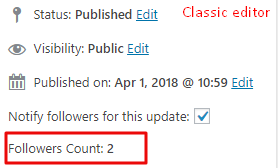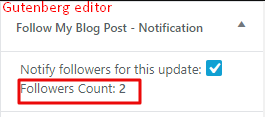Follow My Blog Post Snippets: Tips and Tweaks
“Follow My Blog Post Snippets: Tips and Tweaks” Documentation by “WPWeb”- Documentation
- Follow My Blog Post
- Follow My Blog Post Snippets
Follow My Blog Post Snippets: Tips and Tweaks
In this document, you will find many useful snippets for customizing the functionality of Follow My Blog Post extension.
Disable follow button based on particular condition
You can add this code snippet to a custom plugin or your theme's functions.php to disable follow button if it's not a single page and post has doesn't excerpt.
Email not working because of "to" parameter of email address is not set
This issue is only in some domains on which mail will not work without "to" parameter. You can set to parameter using using following code snippet to a custom plugin or your theme's functions.php
Link author name to vendor shop page url When using easy digital downloads frontend submissions.
By default, Author name doens't have any link in Author listing shortcode. You can add this code snippet to a custom plugin or your theme's functions.php to add link in author name when using frontend submissions plugin
Display followers count after "Noify followers for this update" option.
You can add this code snippet to a custom plugin or your theme's functions.php to display followers count after "Noify followers for this update" option on edit post page.