SMS Notifications
“SMS Notifications” Documentation by “WPWeb”Introduction
With the SMS Notifications Extension for the Follow My Blog Post Plugin you can send Custom SMS to Followers of posts/pages, Terms or Authors.
Features:
- Easy to setup and use.
- Ability to follow by phone number.
- Ability to send custom SMS to followers of posts/pages, terms or authors.
- SMS can be configured in the admin panel for :
- Post updated
- New post added for subscribed term.
- New post created by subscribed author.
- New comment added for subscribed post.
Installing the Plugin
- The installation of the plugin is just like any other plugin installation for WordPress. Login to your WordPress site and go to Plugins > Add New.
- At the Install Plugins Page click on Upload from the top navigation and then click on browse.
- Go to the location on your computer where you saved the downloaded plugin zip file and upload this zipped file. You need to unzip the file first to get the plugin zip file.
- Now click on Install Now.
- Wait until WordPress has uploaded the file. If it's done click on Activate Plugin.
- Now you should see a message 'Plugin activated' at the top of the window.
The Plugin Settings
After you successfully installed the extension, you will find a new section called "SMS Notifications" in Follow My Blog Post settings page as mentioned in the image below:
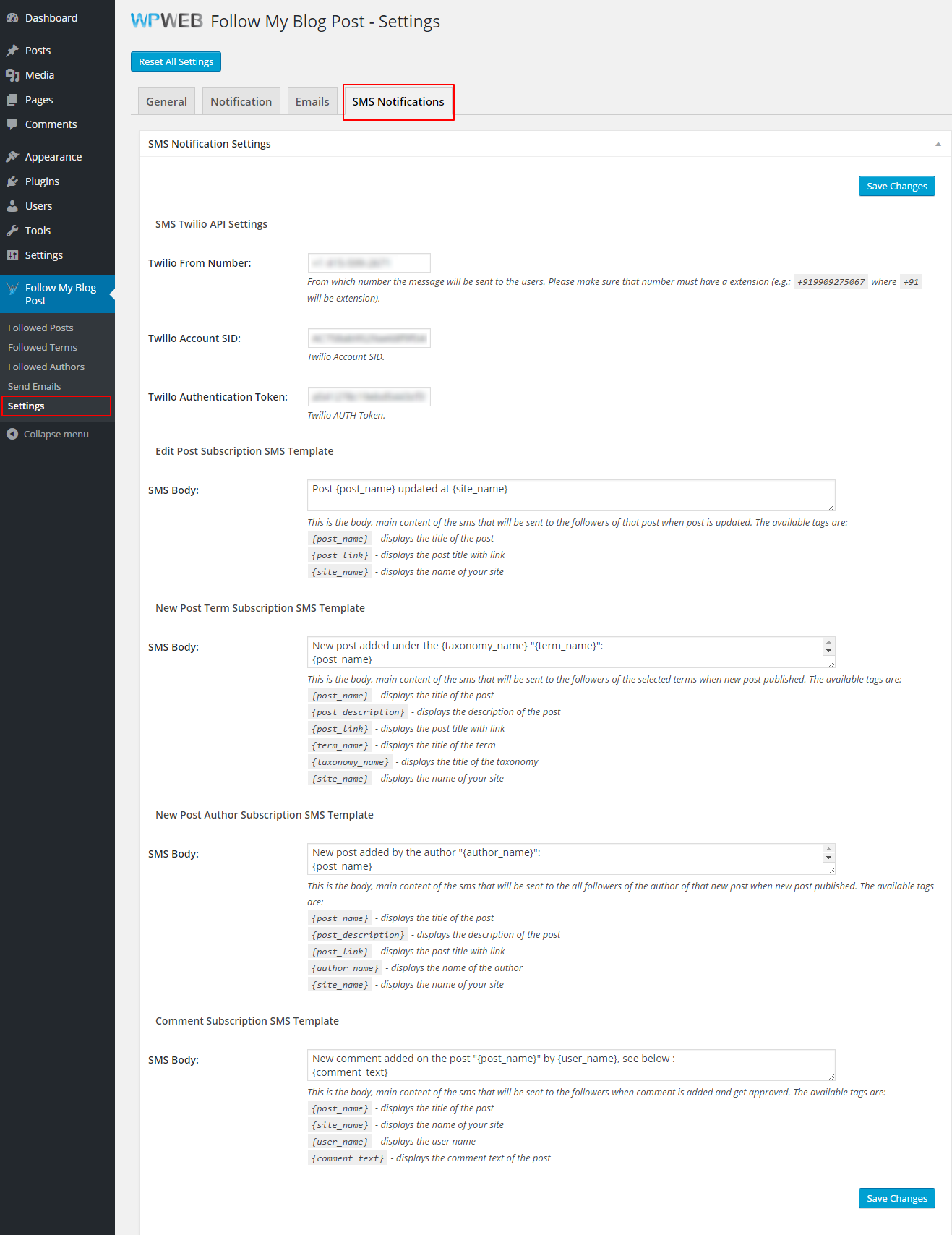
Twilio From Number
From which number the message will be sent to the users. You may enter any purchased number here. Please make sure that number must have a extension (e.g.: +15005550006 where +1 will be extension).
Twilio Account SID
Twilio account SID.
Twillo Authentication Token
Twilio account Authentication Token.
Edit Post Subscription SMS Template
SMS Body
This is the body, main content of the sms that will be sent to the followers of that post when post is updated. The available tags are:
{post_name}- displays the title of the post{post_link}- displays the post title with link{site_name}- displays the name of your site
New Post Term Subscription SMS Template
SMS Body
This is the body, main content of the sms that will be sent to the followers of the selected terms when new post published. The available tags are:
{post_name}- displays the title of the post{post_description}- displays the description of the post{post_link}- displays the post title with link{term_name}- displays the title of the term{taxonomy_name}- displays the title of the taxonomy{site_name}- displays the name of your site
New Post Author Subscription SMS Template
SMS Body
This is the body, main content of the sms that will be sent to the all followers of the author of that new post when new post published. The available tags are:
{post_name}- displays the title of the post{post_description}- displays the description of the post{post_link}- displays the post title with link{author_name}- displays the name of the author{site_name}- displays the name of your site
Comment Subscription SMS Template
SMS Body
This is the body, main content of the sms that will be sent to the followers when comment is added and get approved. The available tags are:
{post_name}- displays the title of the post{site_name}- displays the name of your site{user_name}- displays the user name{comment_text}- displays the comment text of the post
Viewing SMS followers of Posts
When you open list of followers for particular post, you can see phone number along with email id as mentioned in below screenshot:
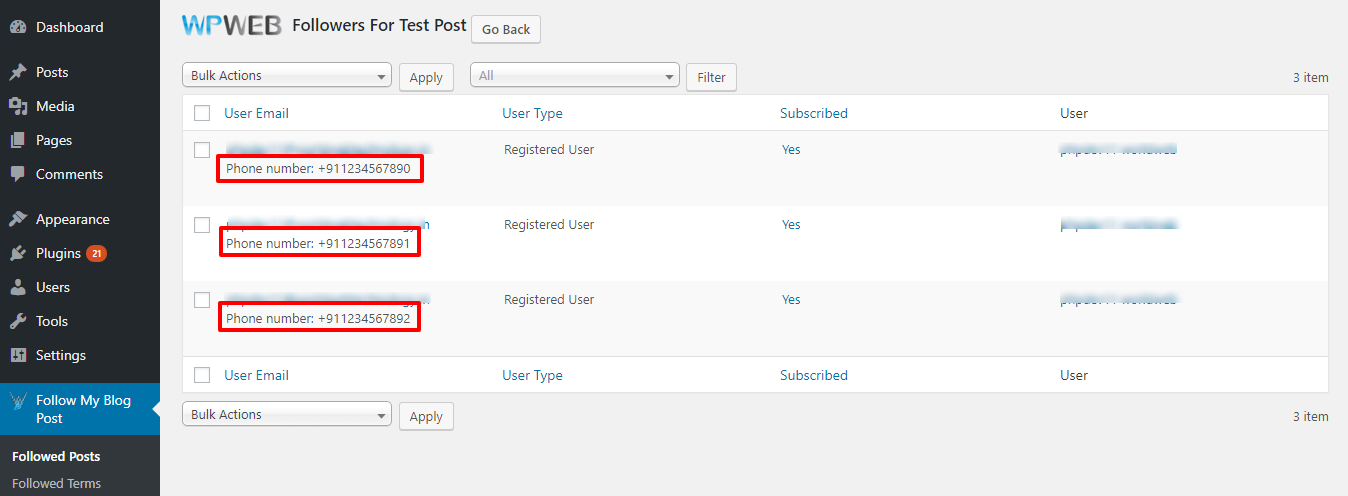
Viewing SMS followers of Terms
When you open list of followers for particular terms, you can see phone number along with email id as mentioned below in screenshot:
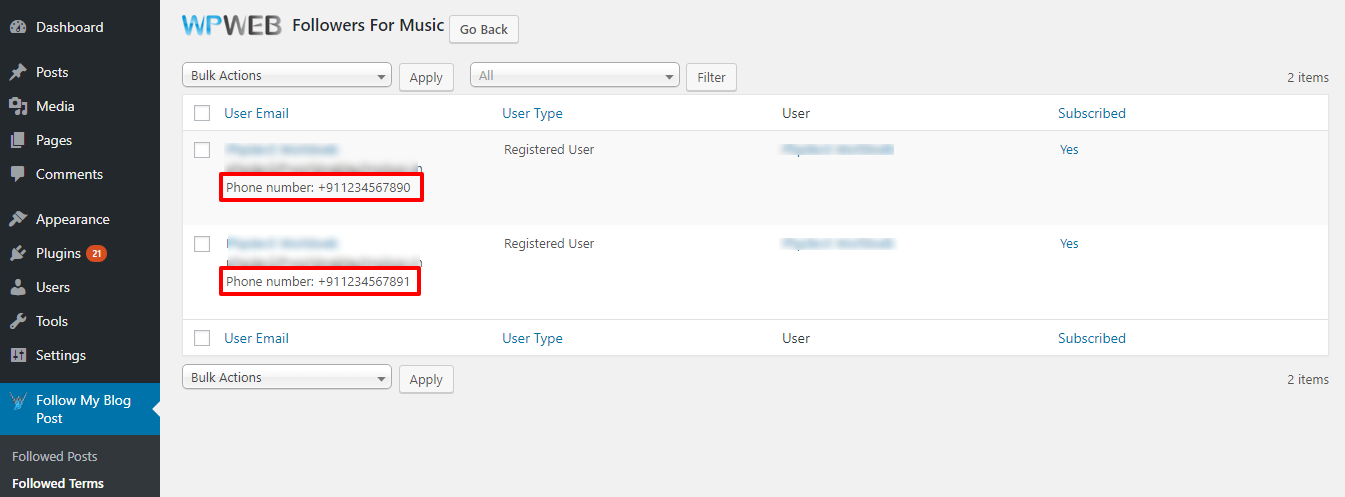
Viewing SMS followers of Authors
When you open list of followers for particular author, you can see phone number along with email id as mentioned below in screenshot:
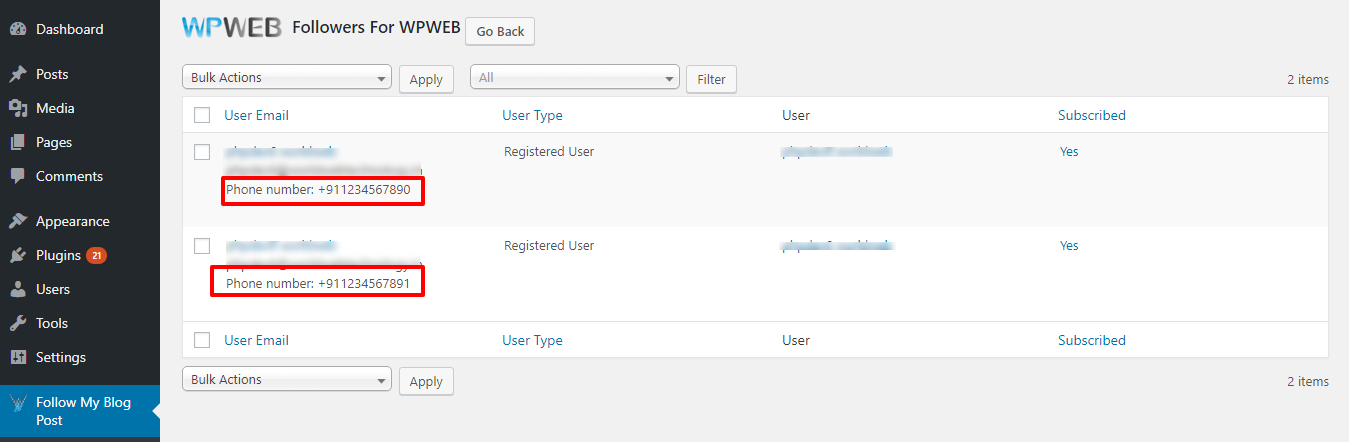
SMS Notifications on the Frontend
Logged in User
When following any post, page, category, tags or authors, the popup for "Phone Number" will be open as mentioned in the image below:
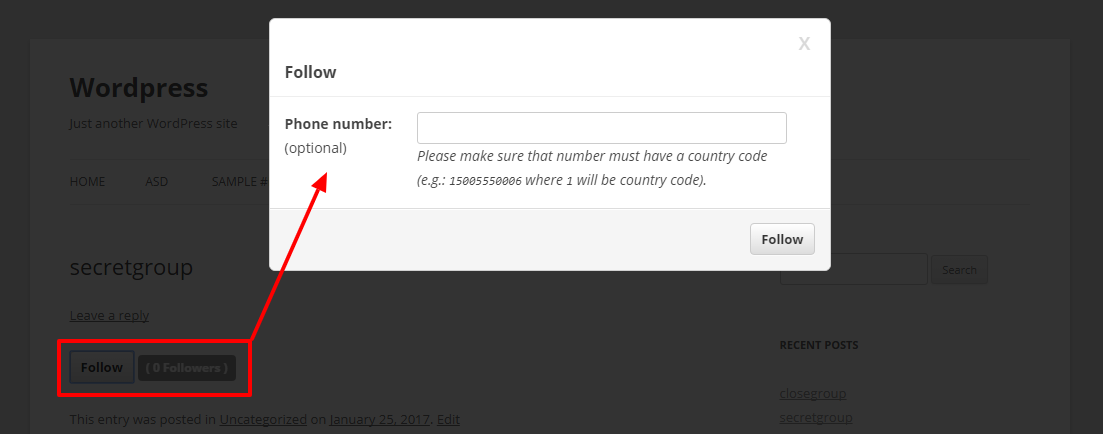
Guest User
When following any post, page, category, tags or authors, the popup for "Phone Number" will be open as mentioned in the image below:
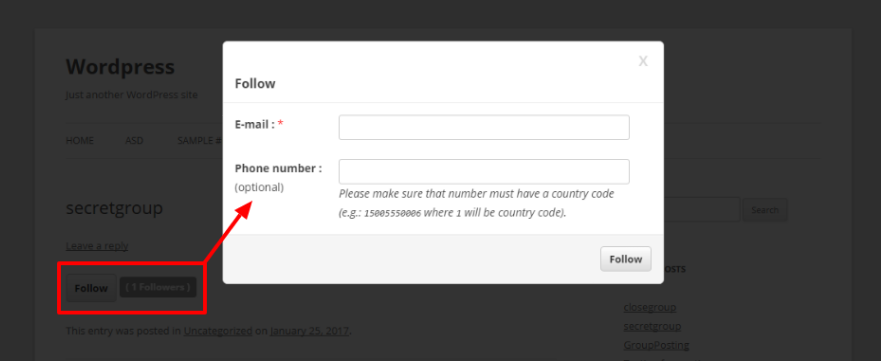
Ones you enter a phone number and follow any post, page, category, tags or authors, the number will be save in user's profile and next time it will take phone number from user's profile for logged in user.
Update Phone Number
Logged in User can update phone number from profile page as mentioned in below screenshot:
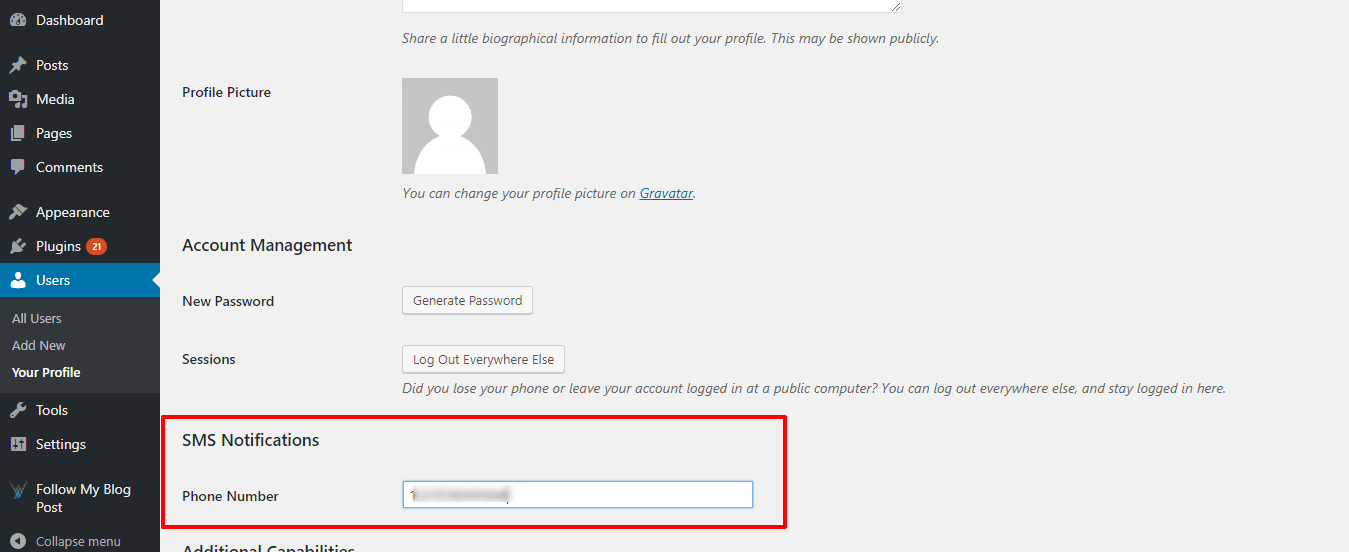
FAQ / Troubleshooting
- Check that your Account SID and Auth Token are correct.
- Double-Check that your Account SID and Auth Token are correct

- Enable logging and look in your PHP error log for error messages to pinpoint the source of the problem.
- Remember that SMS messages aren't 100% reliable and sometimes may get lost. Try sending yourself a test SMS to see if you are sending and receiving SMS messages correctly.
By: WPWeb
Email: support@wpweb.co.in