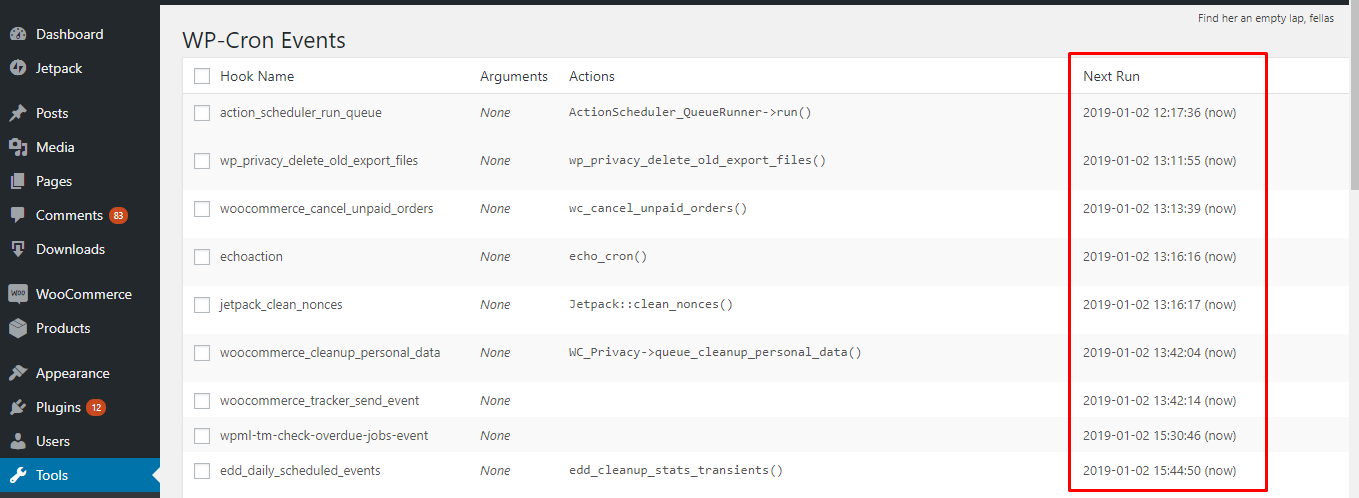Follow My Blog Post FAQ
“Follow My Blog Post FAQ” Documentation by “WPWeb”- 1. How can I add Follow Category button on category archive page?
- 2. How can I add Follow tag button on tags archive page?
- 3. How can I add Follow author button on authors archive page?
- 4. How can I add Follow Term button on woocommerce archive pages ( category, tags etc )?
- 5. How can I add Follow Author button on each post like Follow Post button?
- 6. When I set Schedule Emails to Instantly all works fine, but if I choose Hourly or Daily, no email is send. Why?
- Documentation
- Follow My Blog Post
- Follow My Blog Post FAQ
Here you will find answers to commonly asked questions about the Follow My Blog Post plugin.
Frequently Asked Questions
How can I add Follow Category button on category archive page?
You need to add below code in your theme's category.php file.
How can I add Follow tag button on tags archive page?
You need to add below code in your theme's tag.php file.
How can I add Follow author button on authors archive page?
You need to add below code in your theme's author.php file.
How can I add Follow Term button on woocommerce archive pages ( category, tags etc )?
You need to add below code in your theme's functions.php file.
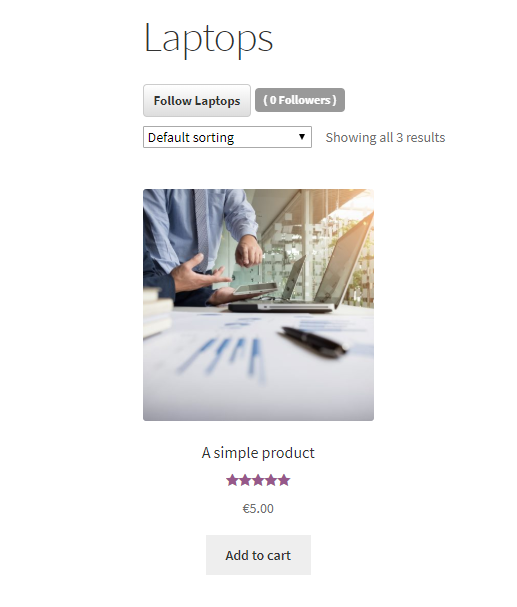
How can I add Follow Author button on each post like Follow Post button?
You need to add below code in your theme's functions.php file.
When I set Schedule Emails to Instantly all works fine, but if I choose Hourly or Daily, no email is send. Why?
Step 1: First install WP Crontrol plugin and make sure cron is enabled on your domain. If cron is disabled you will see the message shown in the screenshot. Follow this path (Tool >> cron events)
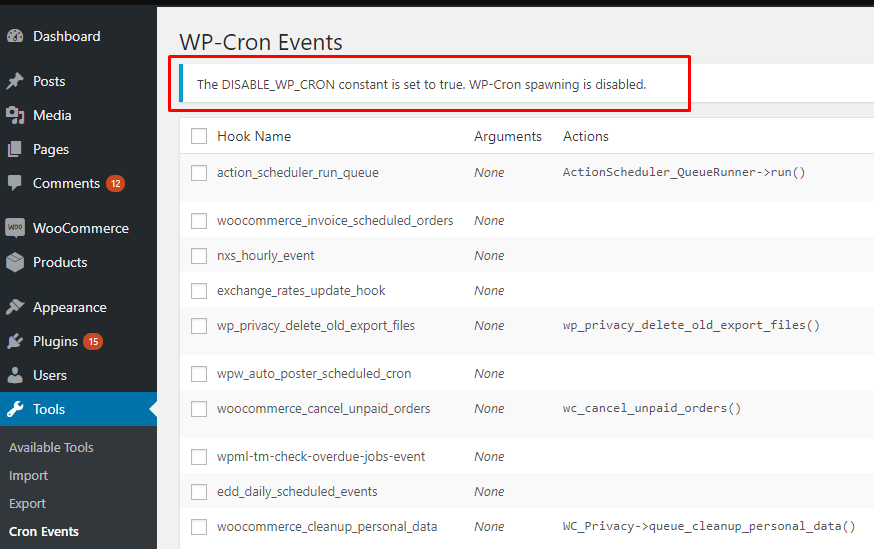
Step 2: If cron is enabled then check available running crons and Check our plugin cron is listed as shown in the screenshot.
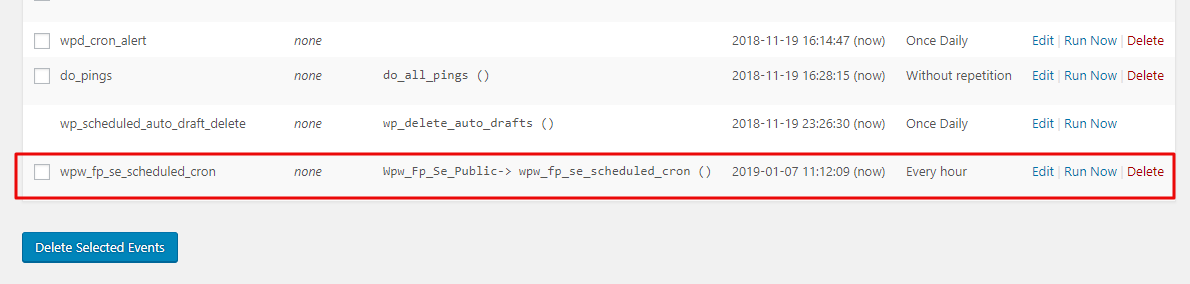
If you see multiple crons with "Running Now" status in "Next Run" Field that might be the issue. Clear other junked crons OR identify from which plugin its being caused. This is the reason why our cron was not executed.