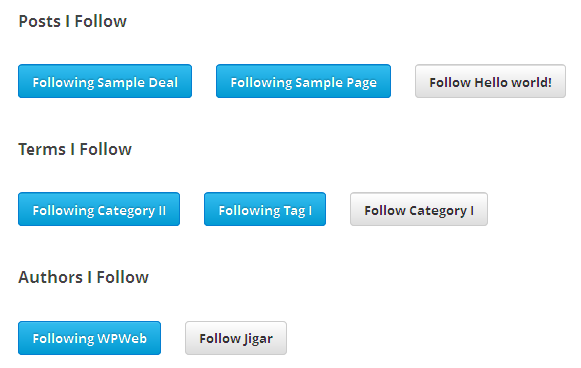Overriding templates via a theme
“Overriding templates via a theme” Documentation by “WPWeb”Overriding templates via a theme
It's easy to modify design of the plugin templates via theme. As an example, if you want to modify the design of followed posts, terms and authors listing from table based structure to only the list of buttons without any other details on that page. You can do that via below explained code.
Follow Posts Listing Template
You need to copy below file "follow-posts-listing.php" to "yourtheme/follow-my-blog-post/subscribe-manage/follow-posts-listing/follow-posts-listing.php" and it will change the design of "Posts I Follow" shortcode.
Follow Terms Listing Template
You need to copy below file "follow-terms-listing.php" to "yourtheme/follow-my-blog-post/subscribe-manage/follow-terms-listing/follow-terms-listing.php" and it will change the design of "Terms I Follow" shortcode.
Follow Authors Listing Template
You need to copy below file "follow-authors-listing.php" to "yourtheme/follow-my-blog-post/subscribe-manage/follow-authors-listing/follow-authors-listing.php" and it will change the design of "Authors I Follow" shortcode.
After override the templates in your theme, Subscription Management page will look like as mentioned in image below: