Multi Language Characters Support
“Multi Language Characters Support” Documentation by “WPWeb”- Documentation
- PDF Vouchers
- Multi Language Characters Support
Multi Language Characters Support
By Default WooCommerce Pdf Vouchers uses Helvetica fonts. If you check the option "Enable characters support" from a global setting page, It will use Freeserif fonts which will work for most of the languages.
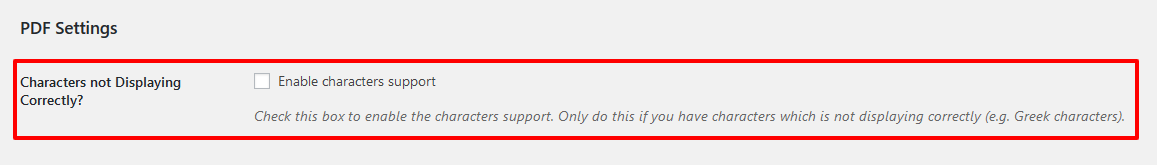
Characters Support Plugin
Suppose you are using a language which is not supported, please download Multi Language Characters support plugin. Once you activate this plugin it will add a Font selection option as mentioned in the image below:
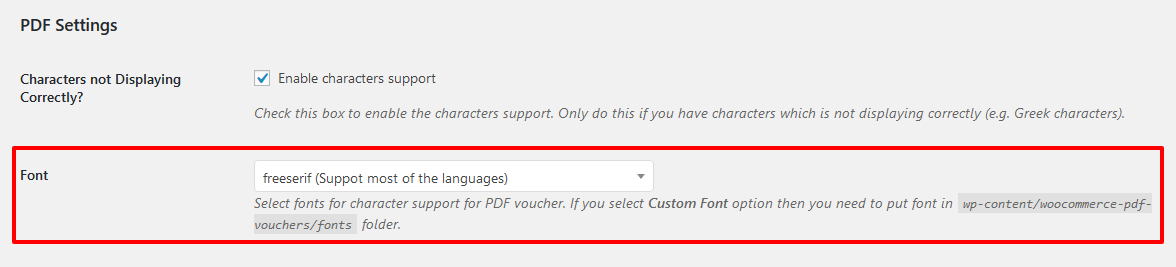
This plugin contains following fonts:
- Courier
- Courier Bold
- Courier Bold Italic
- Courier Italic
- Helvetica Bold
- Helvetica Bold Italic
- Helvetica Italic
- Times New Roman
- Times New Roman Bold
- Times New Roman Bold Italic
- Times New Roman Italic
- Symbol
- Zapf Dingbats
- freeserif (Support most of the languages)
- cid0jp (Chinese, Korean & Japanese)
Load Custom Font
If you do not find your font name from the all the available fonts above, please select Custom Font option from the dropdown. You will be able to see a textbox where you can enter the name of your custom font. You need to put your custom font in wp-content/woocommerce-pdf-vouchers/fonts folder.
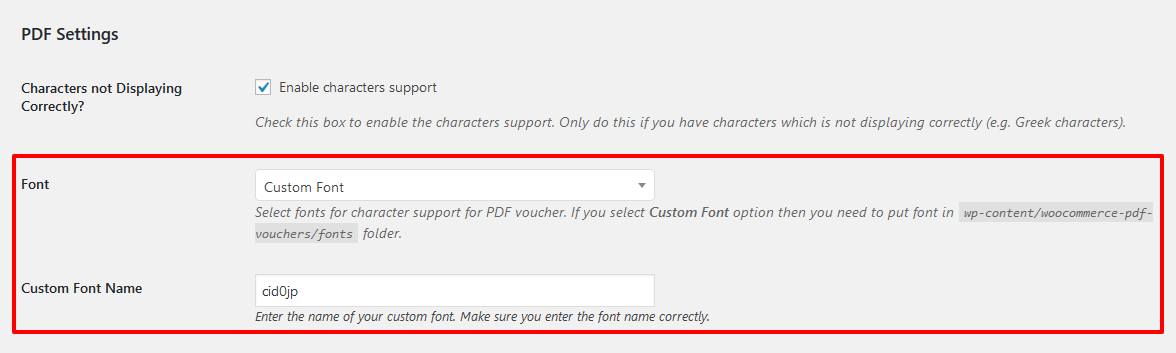
Override Font From Voucher Template
You can override the font via voucher template as mentioned in the image below, please leave it empty if you want to use font from global setting.
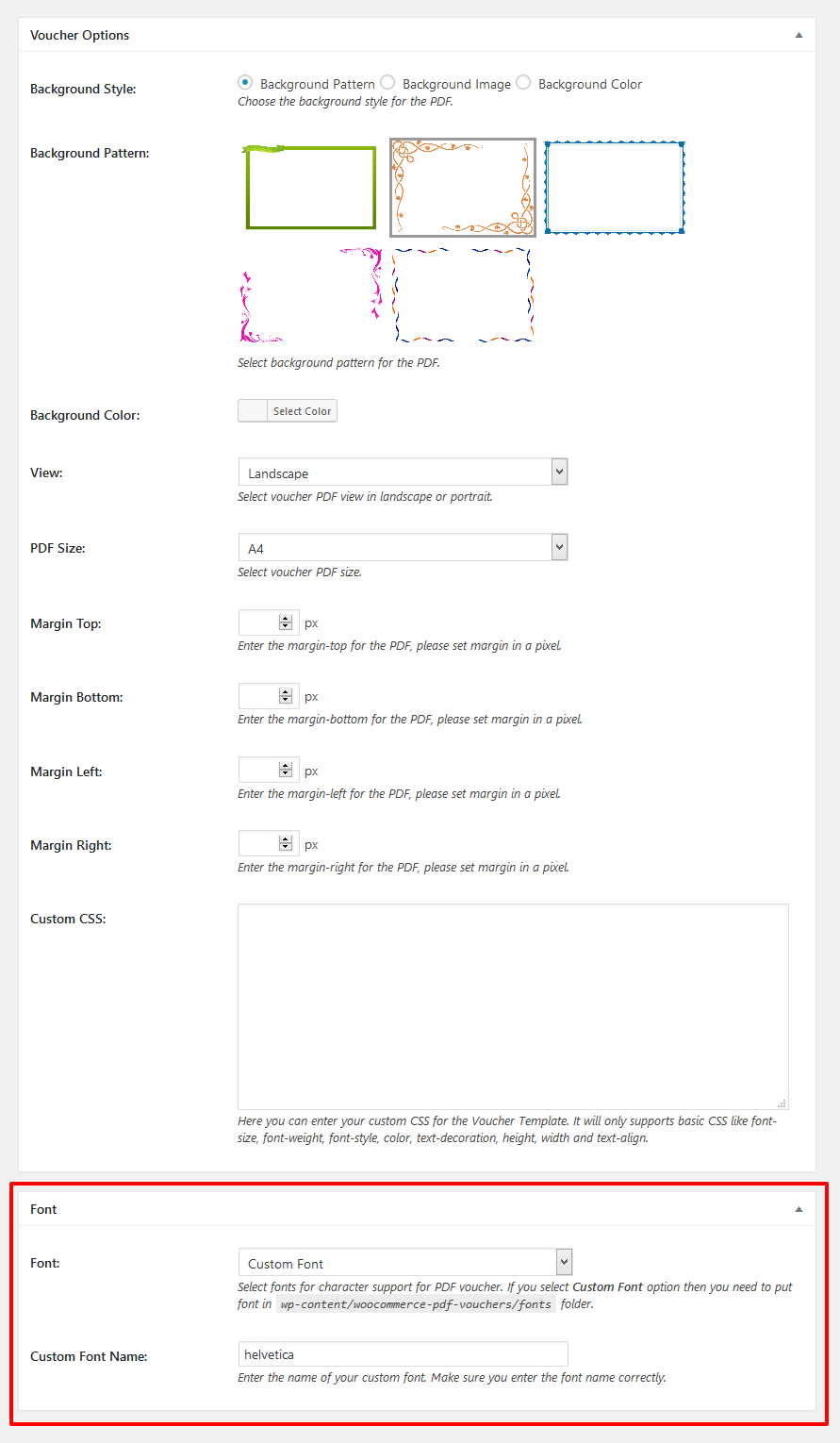
Change font for generated PDF
To change font for generated PDF you can add this code snippet to a custom plugin or your child theme's functions.php by replacing 'freeserif' with a name of your font.