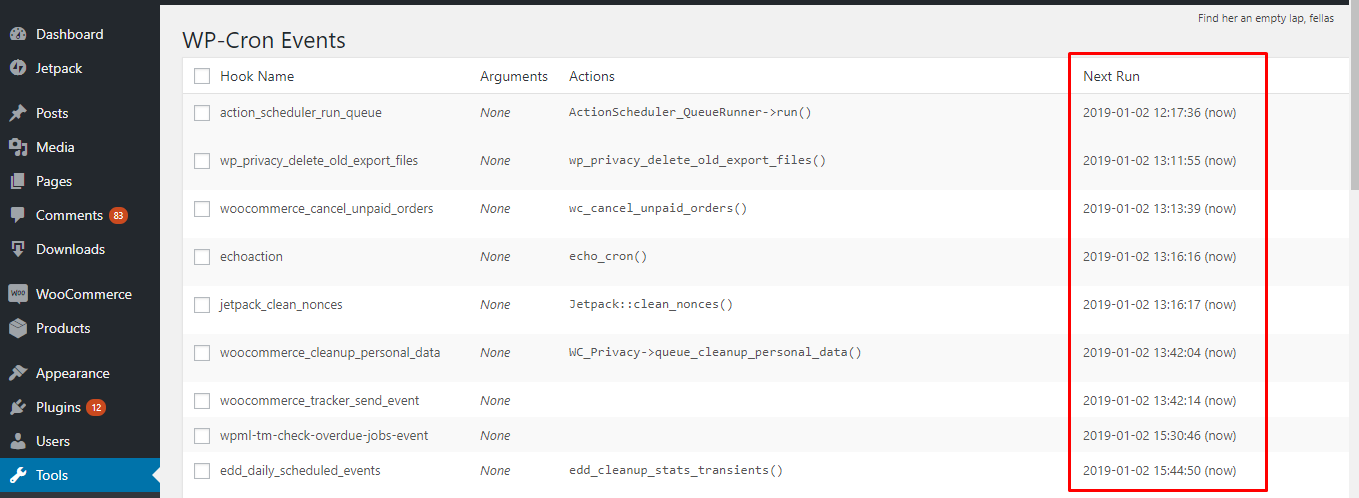Social Auto Poster FAQ
“Social Auto Poster FAQ” Documentation by “WPWeb”- 1. I'm getting this error while clicking on Grant the extended permission for Facebook. Why?
- 2. Posts made by the plugin don't show image/correct image in the Facebook. Why?
- 4. Will it work with my theme?
- 5. Who should use Social Auto Poster?
- 6. What is required to use Social Auto Poster?
- 7. Does this support posting to Pages for Facebook?
- 8. Does this support posting to any groups for Facebook?
- 9. Does this support image posting for Facebook?
- 10. Does this support group posting for LinkedIn?
- 11. Does Linkedin support multiple accounts?
- 12. Does this support company pages posting for LinkedIn?
- 13. Why the Facebook auto posting is not working?
- 14. Even after I checked "Publish Post on Facebook/Twitter/LinkedIn", It shows unchecked after updating the post. Why?
- 15. Facebook mobile API not working. I can get the token and paste it but my account is not showing up in the bottom. Why?
- 16. How to make 'Publish Post On' setting by default checked?
- 17. Is Social Auto Poster not working with any Frontend Submission plugin?
- 18. WordFence considering api.shorte.st as maleware URL. Why?
- 19. Social Auto poster not working with WordPress rest API?
- 20. Instant posting is working but why schedule posting is not working on my domain?
Here you will find answers to commonly asked questions about the Social Auto Poster plugin.
Frequently Asked Questions
I'm getting this error while clicking on Grant the extended permission for Facebook. Why?
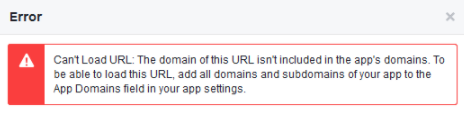
It's because of the invalid OAuth redirect URI. Copy the valid OAuth redirect URI from settings page and enter on your Facebook API that you have created.
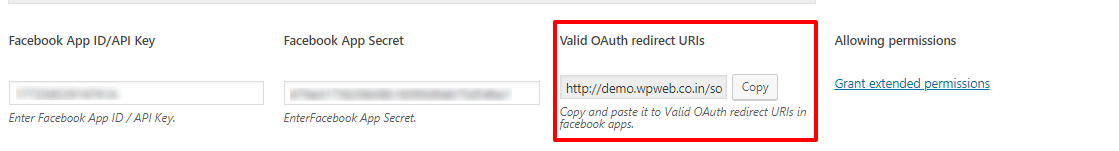
Posts made by the plugin don't show image/correct image in the Facebook. Why?
Facebook API 2.9 update came with the deprecation of support for manual setting info of shared links. Facebook set the image automatically based on the open graph (OG) meta tags. For more details check here.
Will it work with my theme?
Yes, our plugins work independent of themes you are using. As long as your website is running on WordPress, it will work.
Who should use Social Auto Poster?
Social Auto Poster is a great solution for anybody interested to drive more traffic to their website, engage more people and help boost their site's visibility. From Marketing Agencies, Social Media Marketers, bloggers, developers, e-commerce websites to all other small businesses - they all need Social Auto Poster as their Social Media Strategy.
What is required to use Social Auto Poster?
As this is a plugin built to connect your WordPress website and Social Media, you need to have a WordPress website in order for our plugin to work. You also need to have account for each supported social networks if you don't already have one.
Does this support posting to Pages for Facebook?
Yes, This plugin support posting on Facebook pages but you must have to be an admin of that page.
Does this support posting to any groups for Facebook?
Yes, This plugin support posting on Facebook groups. You should be either admin or member of the groups.
Does this support image posting for Facebook?
Yes, plugin support custom / feature image posting for Facebook but only if your facebook app version is below 2.9 otherwise facebook will randomly select image from the page. Learn more.
Does this support group posting for LinkedIn?
Groups are no longer supported via native LinkedIn API. We have removed this option in plugin from version 1.7.7.
Does LinkedIn support multiple accounts?
Yes, linkedin support multiple accounts from version 2.7.1.
Does this support company pages posting for LinkedIn?
Yes, This plugin support posting on LinkedIn company pages but you must have to be an admin of the company page.
Why the Facebook auto posting is not working?
If you are using Facebook app version "2.9 or above", Facebook posting will not work. To make it work, please select Facebook app version "2.9 or above" from plugin general setting.
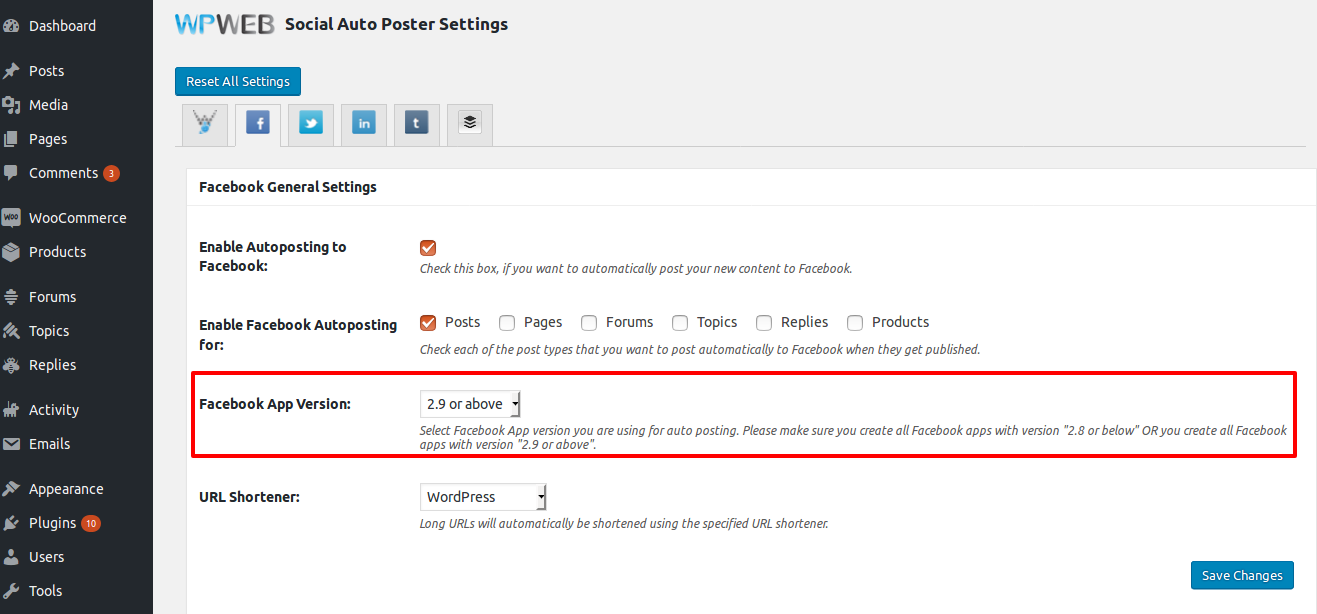
Even after I checked "Publish Post on Facebook/Twitter/LinkedIn", It shows unchecked after updating the post. Why?
This setting is just an event to republish/reschedule the content, It will not save any value to database, That's why it will not stay checked after post is updated.
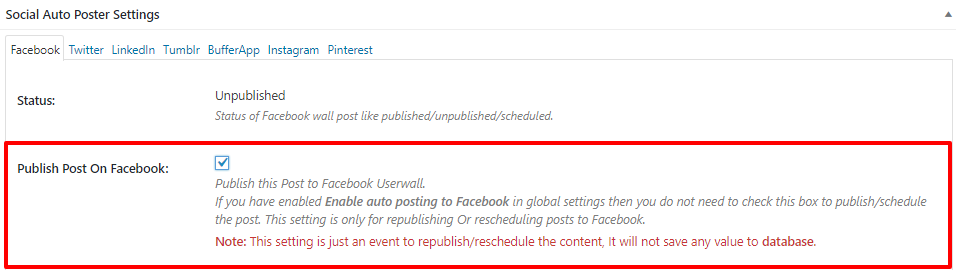
Facebook mobile API not working. I can get the token and paste it but my account is not showing up in the bottom. Why?
Please check is your facebook account , page and groups name if it's having any special characters or emoji characters then it might cause this issue because your database can't store such value.
To resolve this issue you need to Set the Database collation = "utf8mb4_unicode_ci". If still not working then you can collation = "utf8mb4_unicode_ci" for name, value fields for wp_options table of your database.
How to make 'Publish Post On' setting by default checked?
If you want to make 'Publish Post On' setting by default checked, please add below code to your child-theme's functions.php.
Once you add above code, you will see Publish Post On Facebook settings checked as shown in below screenshot:
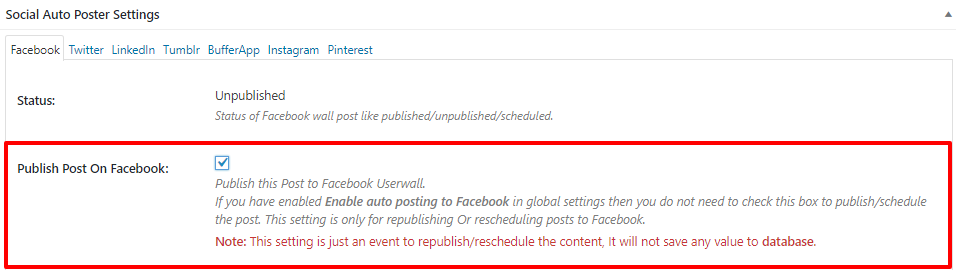
Is Social Auto Poster not working with any Frontend Submission plugin?
Plugin provides support for third-party plugins. To make it work, enable third-party plugins setting as shown in below screenshot.
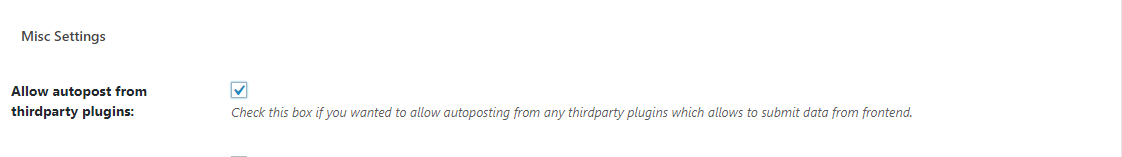
If still it is not working then You can add delay in posting. To add 10 minutes delay, you can enable minutes scheduling with 10 minutes as shown in below screenshot.
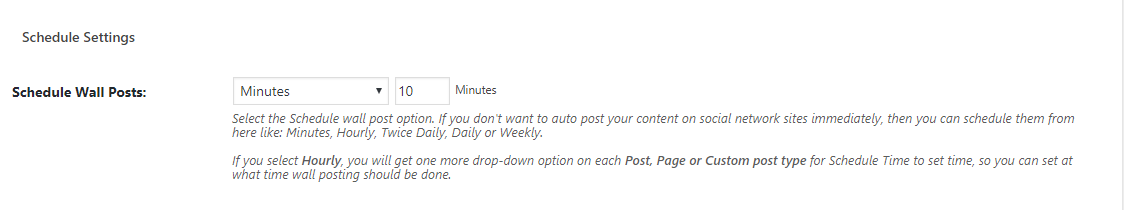
WordFence considering api.shorte.st as maleware URL. Why?
There is no issue in Social Auto Poster. Plugin using official shorte.st API for URL shortner. WordFence will show same warning for all plugin which are using shorte.st api.
Social Auto poster not working with WordPress rest API?
Please select the Allow auto post from third party plugins option from the plugin general setting as mention in below screenshot.
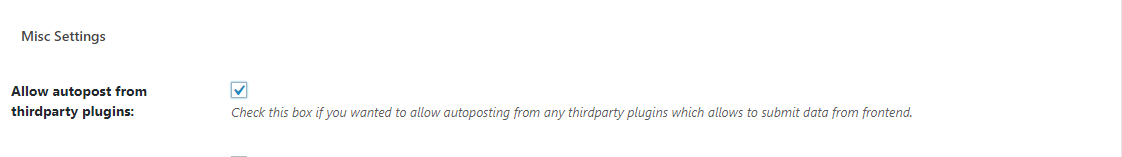
Instant posting is working but why schedule posting is not working on my domain?
It's seems cron is not working on your domain. Please verify cron status performing below steps.
Step 1: First install WP Crontrol plugin and make sure cron is enabled on your domain. If cron is disabled you will see the message shown in the screenshot. Follow this path (Tool >> cron events)
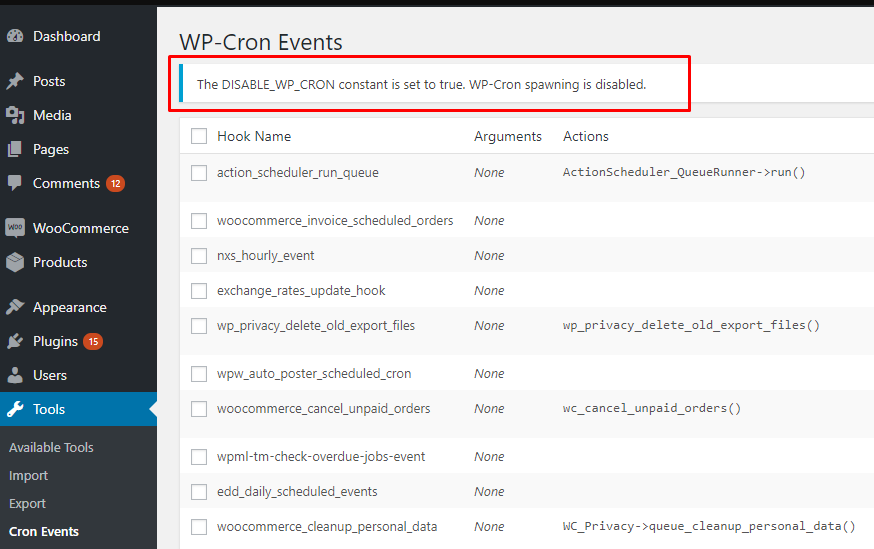
Step 2: If cron is enabled then check available running crons and Check our plugin cron is listed as shown in the screenshot.
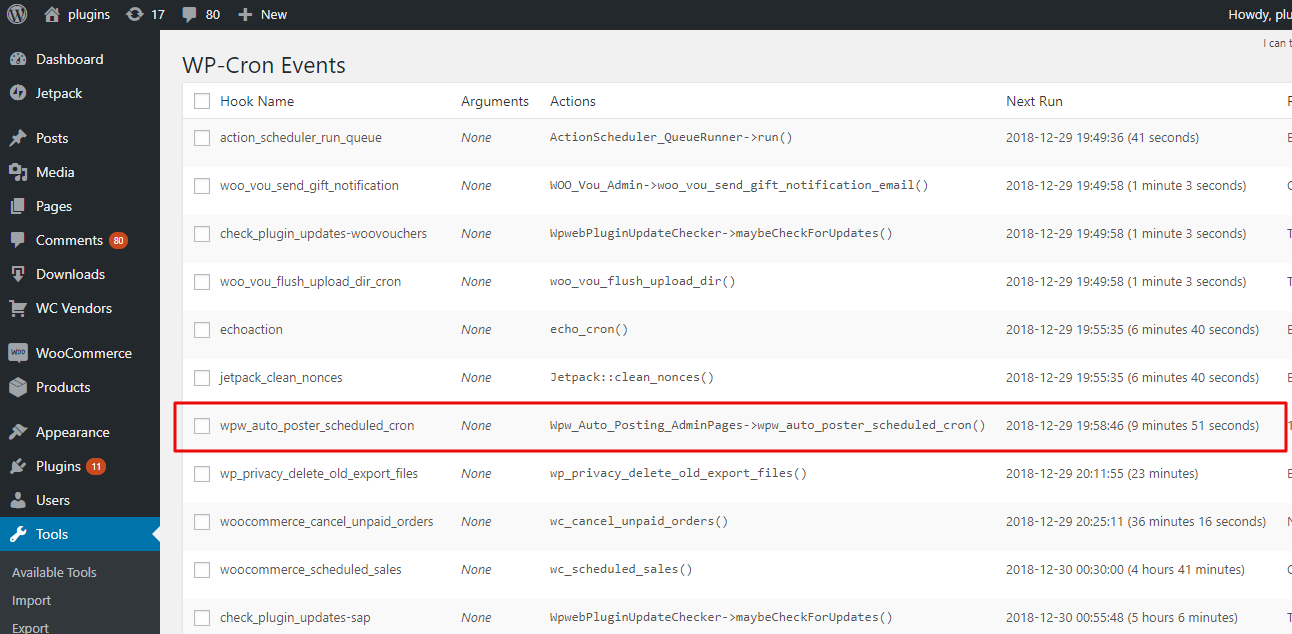
If you see multiple crons with "Running Now" status in "Next Run" Field that might be the issue. Clear other junked crons OR identify from which plugin its being caused. This is the reason why our cron was not executed.