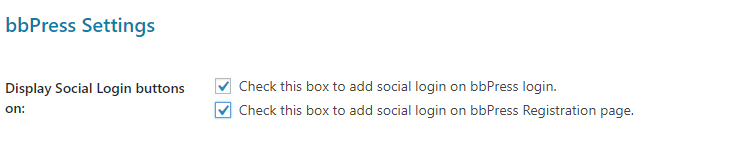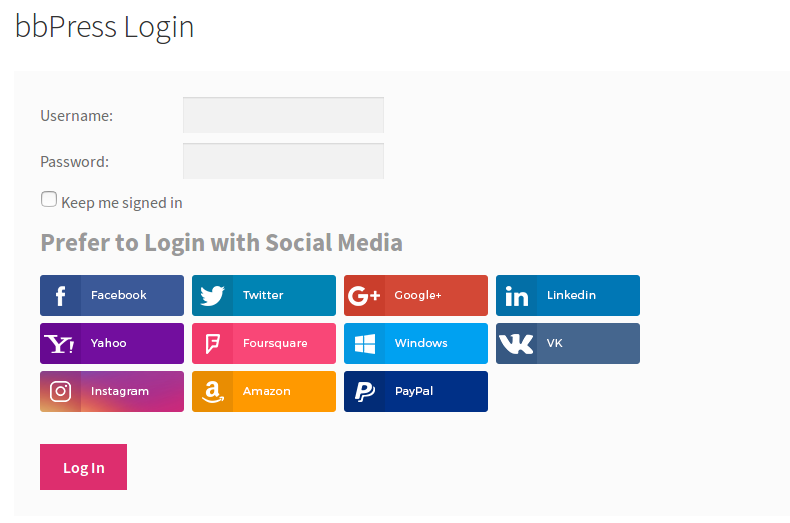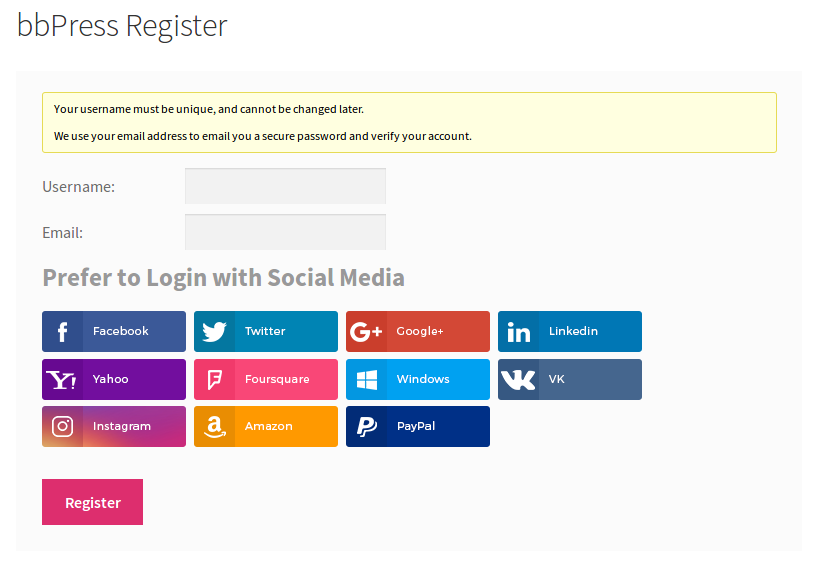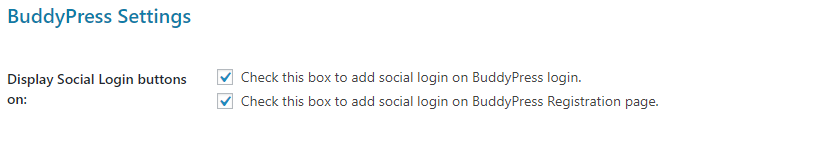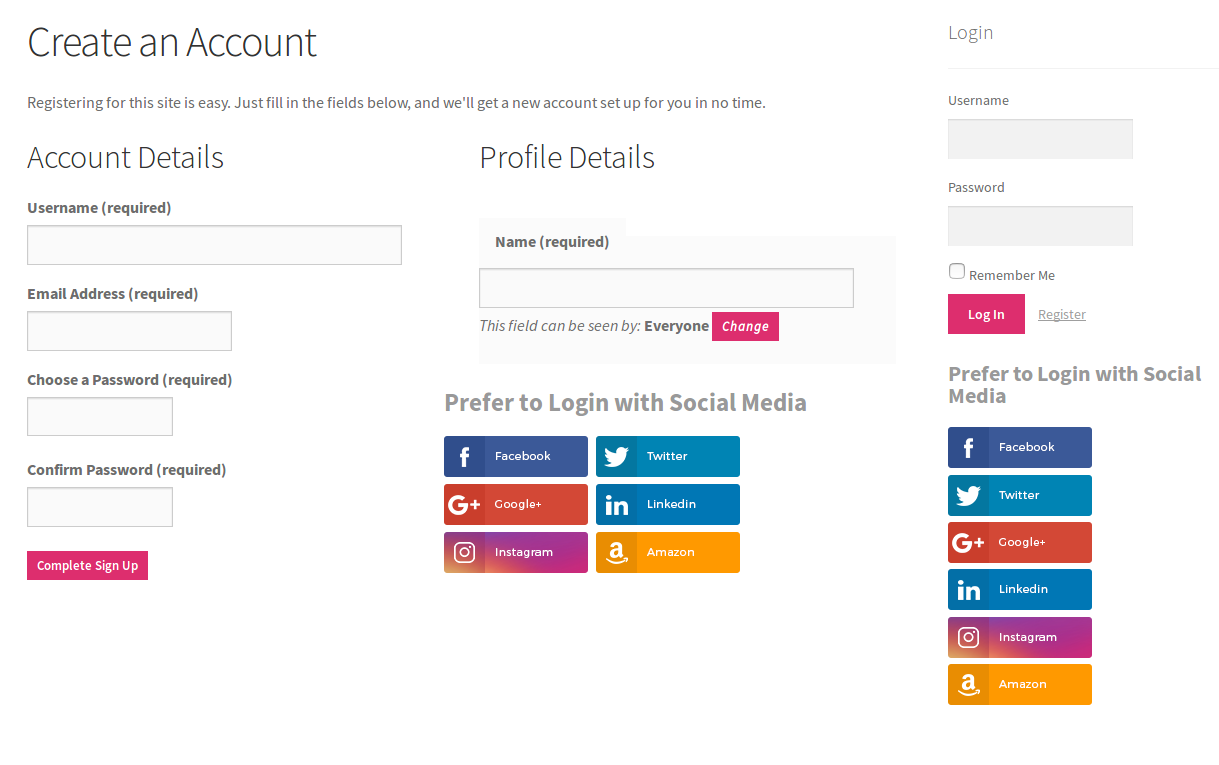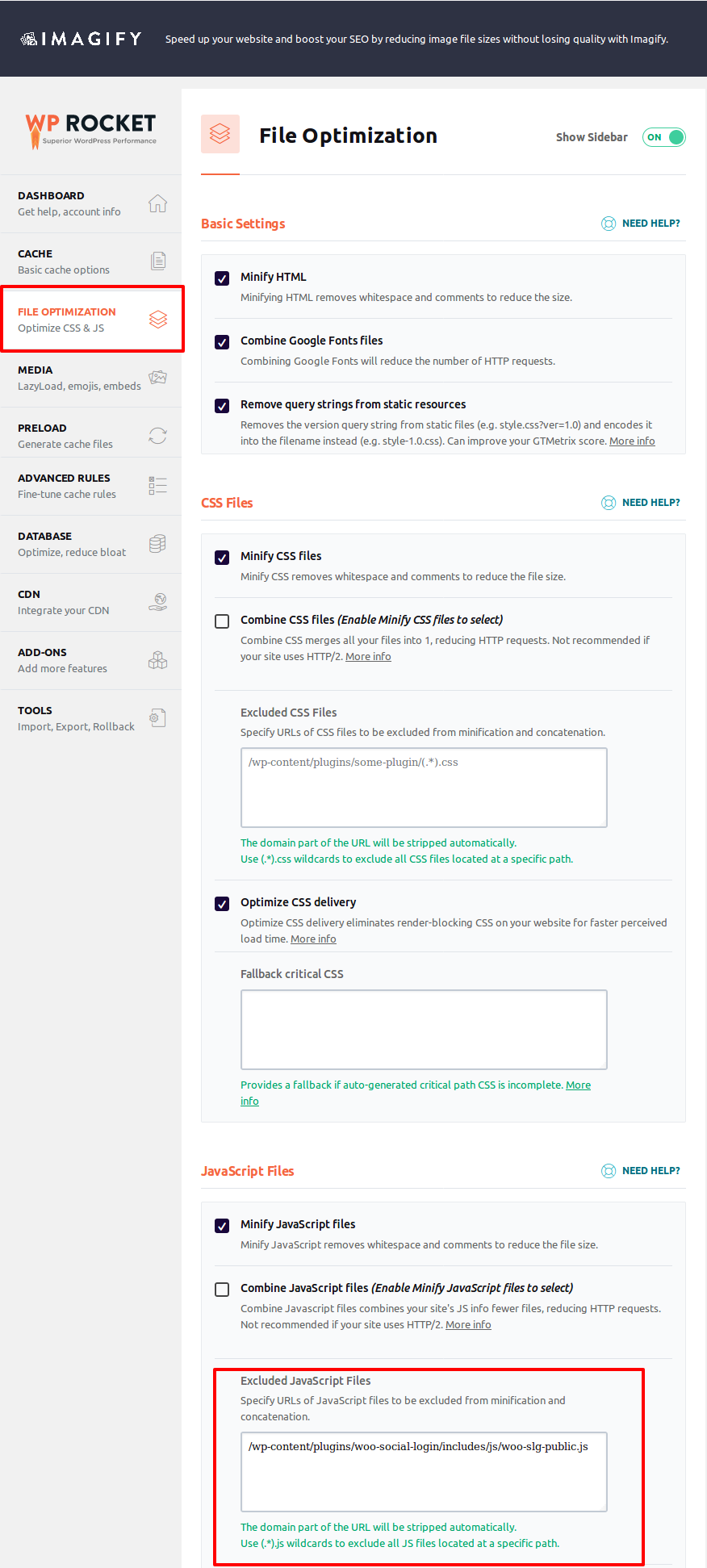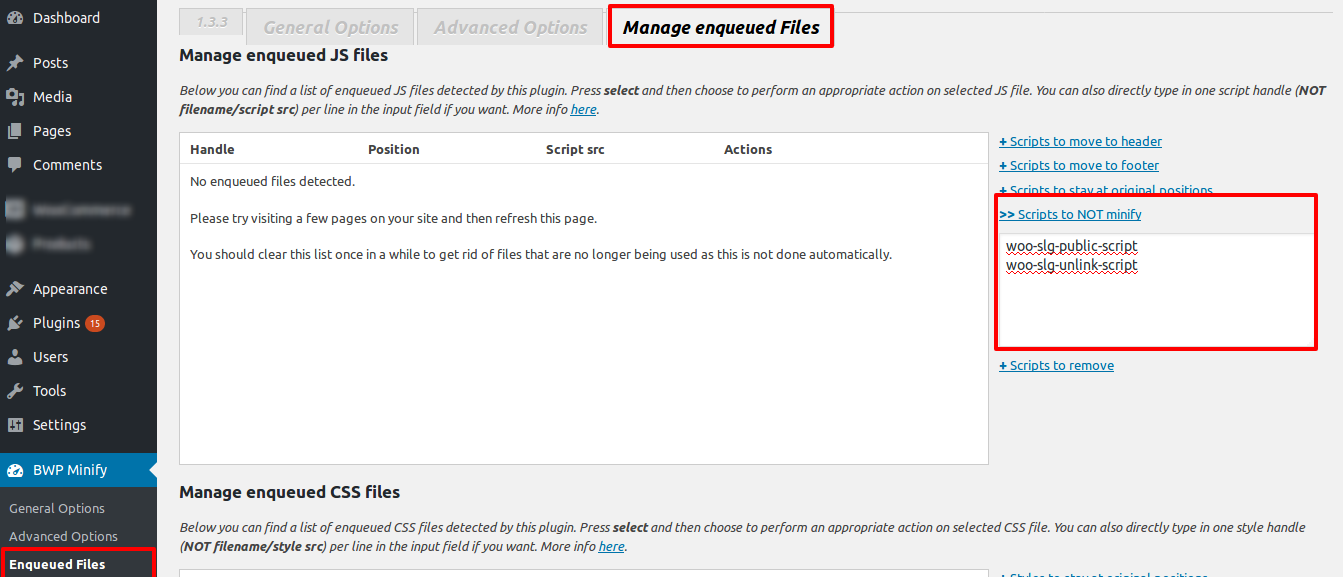WooCommerce Social Login Plugins Compatibility
“WooCommerce Social Login Plugins Compatibility” Documentation by “WPWeb”- Documentation
- Woo Social Login
- Plugins Compatibility
Plugins Compatibility
-
Activate the WooCommerce and you will be able to see WooCommerce settings on general settings page like below screenshot:
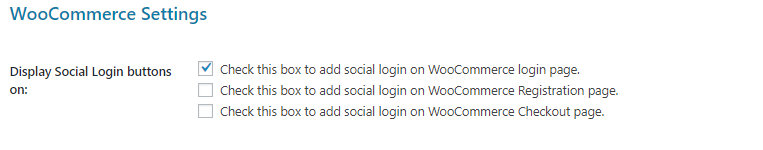
If "Woo Social Login on WooCommerce login page" is enabled, It will show Woo Social Login buttons automatically in Product Reviews Pro modal windows; when voting on helpfulness or trying to watch a thread, as mentioned in the image below:
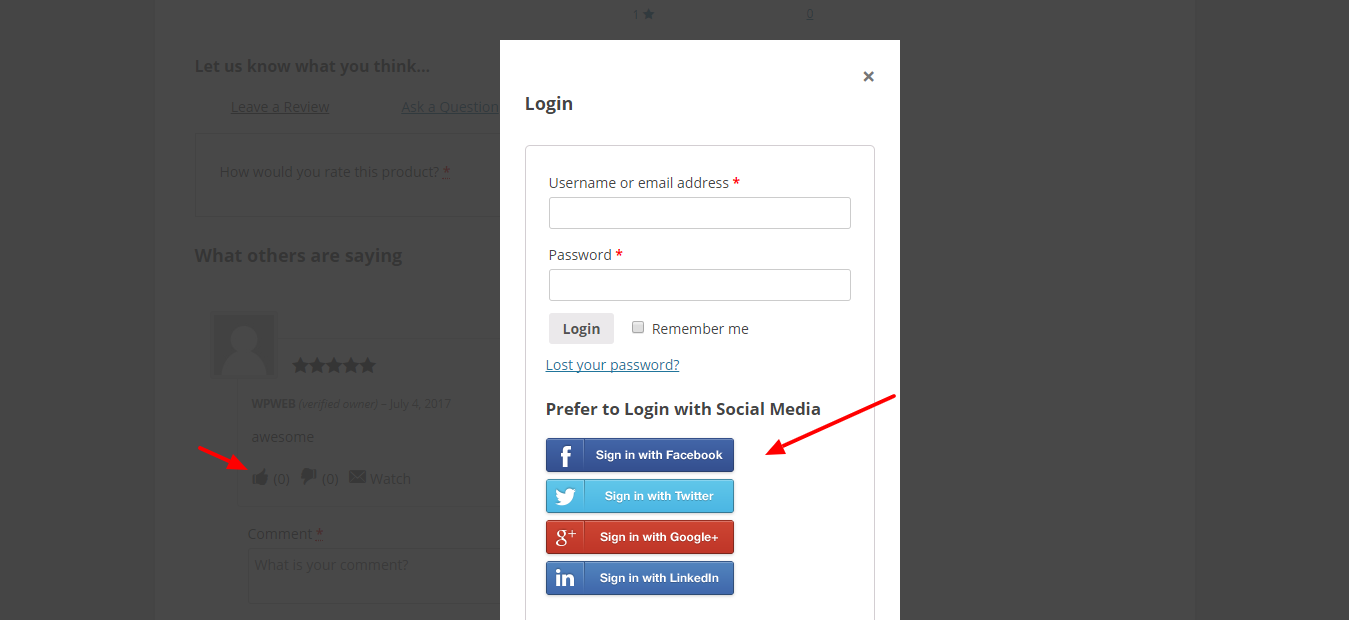
-
Activate the PeepSo and you will be able to see PeepSo settings on general settings page like below screenshot:
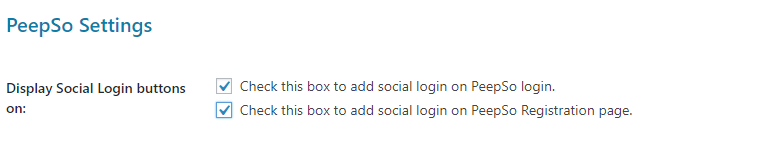
Enable social login on peepso login page setting to see Social Login buttons on PeepSo Login page as below screenshot:
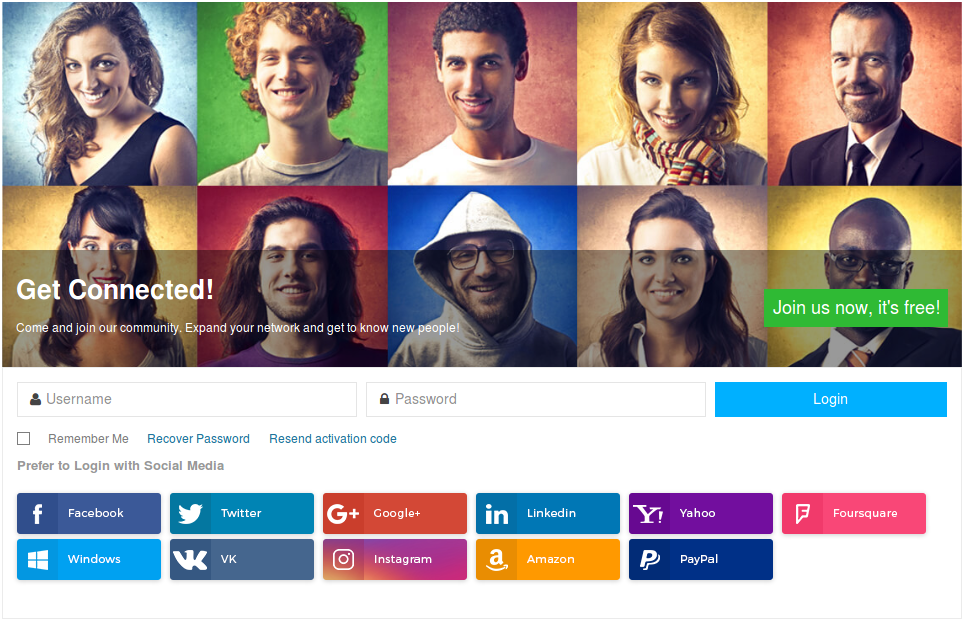
Social buttons on PeepSo Login widget.
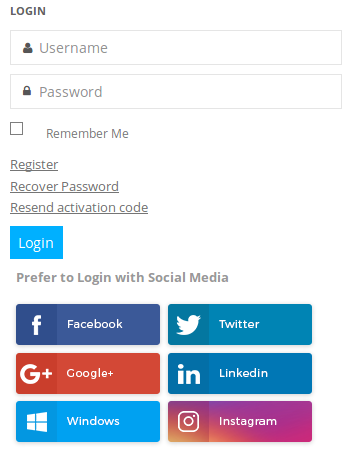
Enabled social login on peepso registration page setting to see Social Login buttons on PeepSo registration page as below screenshot:
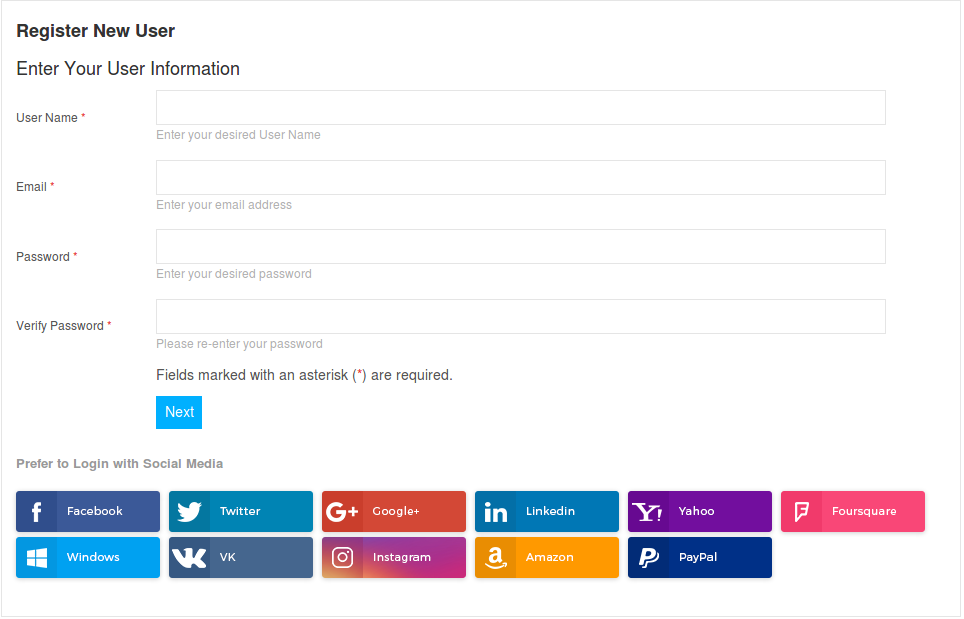
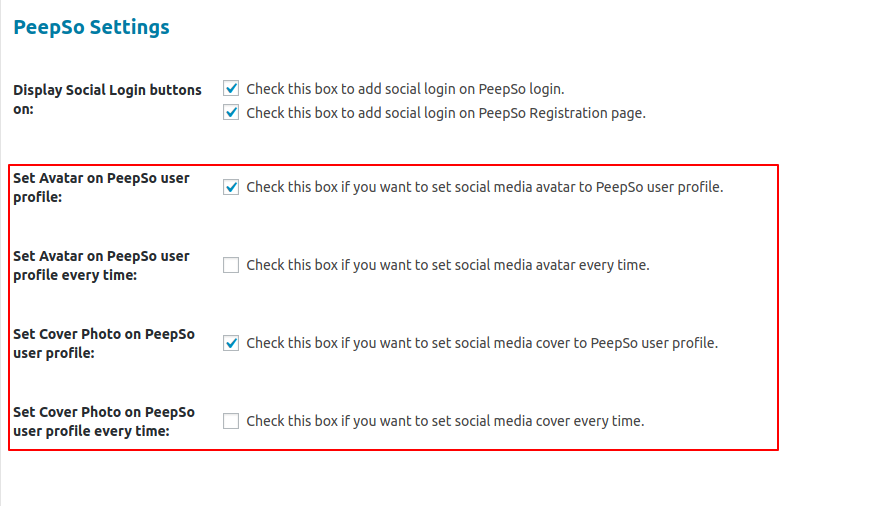
Enable "set avatar on peepso user profile" to see social media profile picture on PeepSo User Profile page as below screenshot:
Set Avatar on PeepSo user profile every time: Check this box if you want to set social media avatar every time.
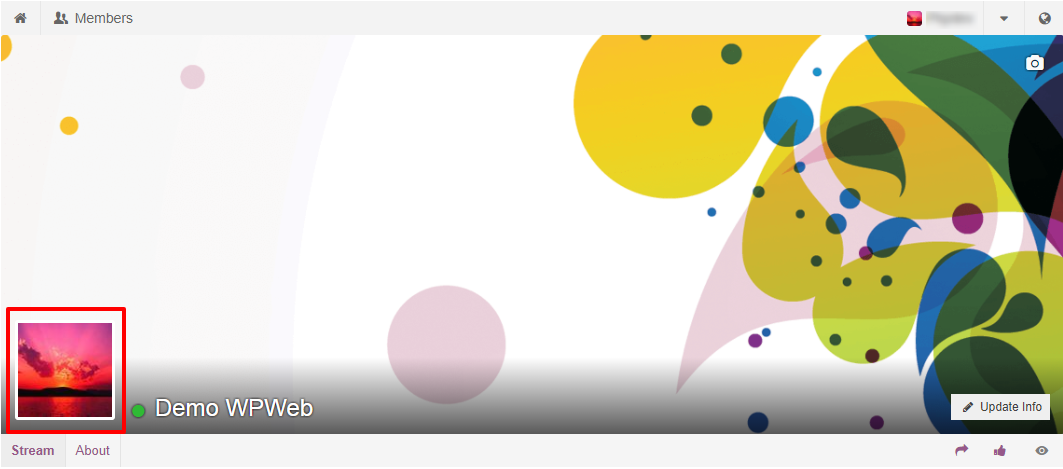
Note: It will set Peepso user profile if user logged in via Facebook, Google+, LinkedIn, Twitter, Yahoo, Foursquare or VK only as other social networks not providing profile picture.
Enable "set cover photo on peepso user profile" to see social media cover picture on PeepSo User Profile page as below screenshot:
Set Cover Photo on PeepSo user profile every time: Check this box if you want to set social media cover every time.
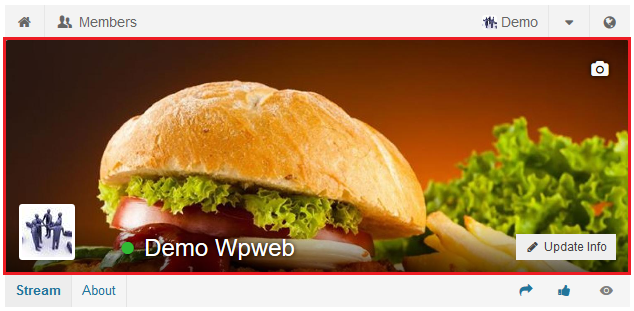
Note: It will set PeepSo user cover photo if user logged in via FaceBook and Twitter only as other social networks not providing cover photo