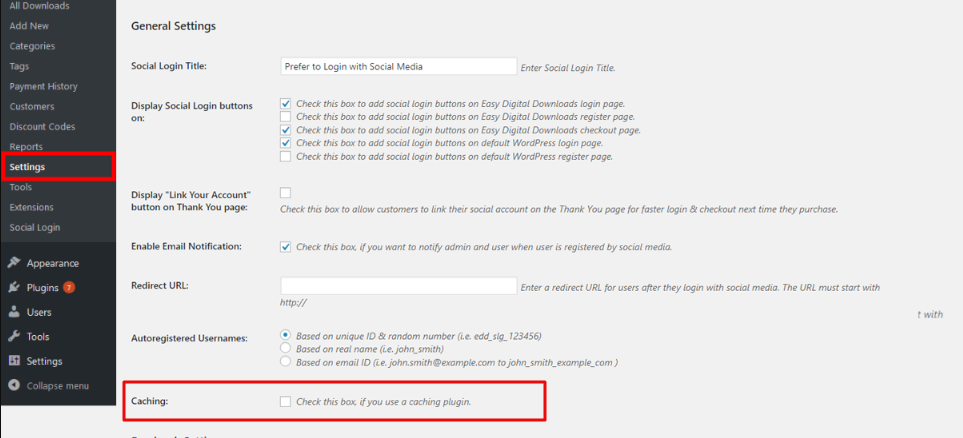EDD Social Login FAQ
“EDD Social Login FAQ” Documentation by “WPWeb”- 1. After upgrading the plugin to the latest version 2.1.4 Facebook login stop working. Why?
- 2. After login with Twitter, It redirects me to the login page to enter email address, why?
- 3. Why aren't my EDD Social Login buttons displayed? I have them set for XXX pages.
- 4. Can customers still log in or change account information without a social account linked or if they delete it later?
- 5. Does EDD Social Login give the linked social networks access to all of the account information for that user on our website?
- 6. What happens to a customer's account and order history if the plugin is deactivated / deleted?
- 7. Help, my EDD Social Login buttons are not displaying! I promise I’m not logged in already.
- 8. Why Twitter login ask to Authorize app every time when i login?
- 9. Why EDD Social Login not working on Microsoft Edge browser?
- 10. How to get user's email address from the Twitter?
- 11. Social Login not working properly with Iphone in Google app. Why ?
- 12. Is Social Login working with Varnish Cache?
- 13. Is Social Login working with caching plugin?
Here you will find answers to commonly asked questions about the EDD Social Login extension.
Frequently Asked Questions
After upgrading the plugin to the latest version 2.1.4 Facebook login stop working. Why?
We have upgraded Facebook SDK. You just need to update redirect URL in your Facebook app. Please setup redirect URL to your Facebook app as per new settings called "Facebook Valid OAuth Redirect URL".
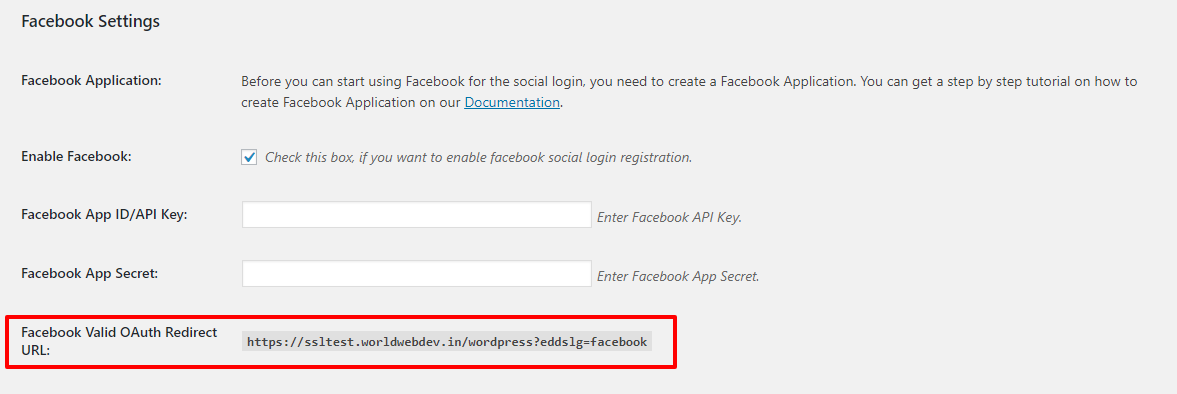
After login with Twitter, It redirects me to the login page to enter email address, why?
Twitter don't return an email address when the user logs in, so We need to ask the user to add email address first time so we can link that an email address to his account.
Why aren't my EDD Social Login buttons displayed? I have them set for XXX pages.
Because you're probably already logged in :). Try this in a different browser and you'll see login options.
Can customers still log in or change account information without a social account linked or if they delete it later?
Yep! This plugin ties into the existing WordPress user accounts. Your new customers are still created with customer accounts, using their email (Facebook, Amazon, Google) or handle (Twitter). They could reset passwords using their email addresses to log into your site normally.
In the case of users that have created an account with Twitter, We do prompt users to enter an email when logging in with these services.
Does EDD Social Login give the linked social networks access to all of the account information for that user on our website?
No, there's very little information that's sent back to the social network during the initial login and after that there’s no information exchanged until the user logs in again. The only data that’s passed back and forth is login information – nothing on orders, site activity, etc. See below for what information is pulled from each network.
What happens to a customer's account and order history if the plugin is deactivated / deleted?
Once a user logs in with a social network, a WordPress account is created for the user using his/her email address as the username and a random password. If you were to uninstall the plugin, a user can always use the "lost password" feature to create a new password and log into their account normally, rather than with their social network.
Help, my EDD Social Login buttons are not displaying! I promise I’m not logged in already.
This is most likely an issue with your theme (we’ve seen this happen several times already). If your theme overwrites WooCommerce templates, as many do, it may be missing the required action hooks to display the EDD Social Login buttons. It would be best to contact your theme author and prod them to update their templates to be compatible with the latest version of WooCommerce and include any hooks and functions WooCommerce does.
In the mean time, you can add the login buttons to any page using our shortcode: [edd_social_login]
Why Twitter login ask to Authorize app every time when I login?
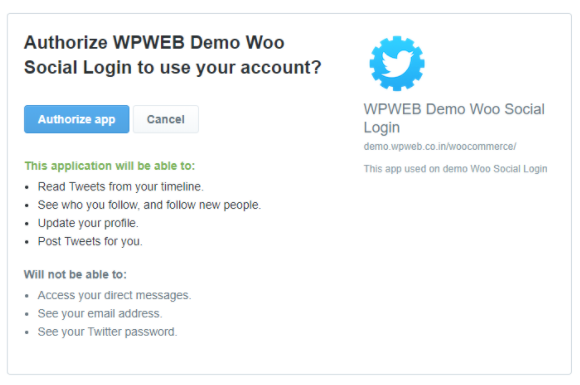
Twitter recently make changes in API and that's why it ask to Authorize app every time.
Why EDD Social Login not working on Microsoft Edge browser?
Microsoft Edge browser is blocking the long url, so whenever it detect the long url it will not work. To unblock the url follow below steps:
- Go to the Control Panel
- Click on Internet Options
- Click on Security Tab
- From the Security Tab click on Trusted Sites Tab
- Add https://*.facebook.com in textbox and click on button "Add"
- Add Same url format for other social network sites
- Restart Microsoft Edge browser
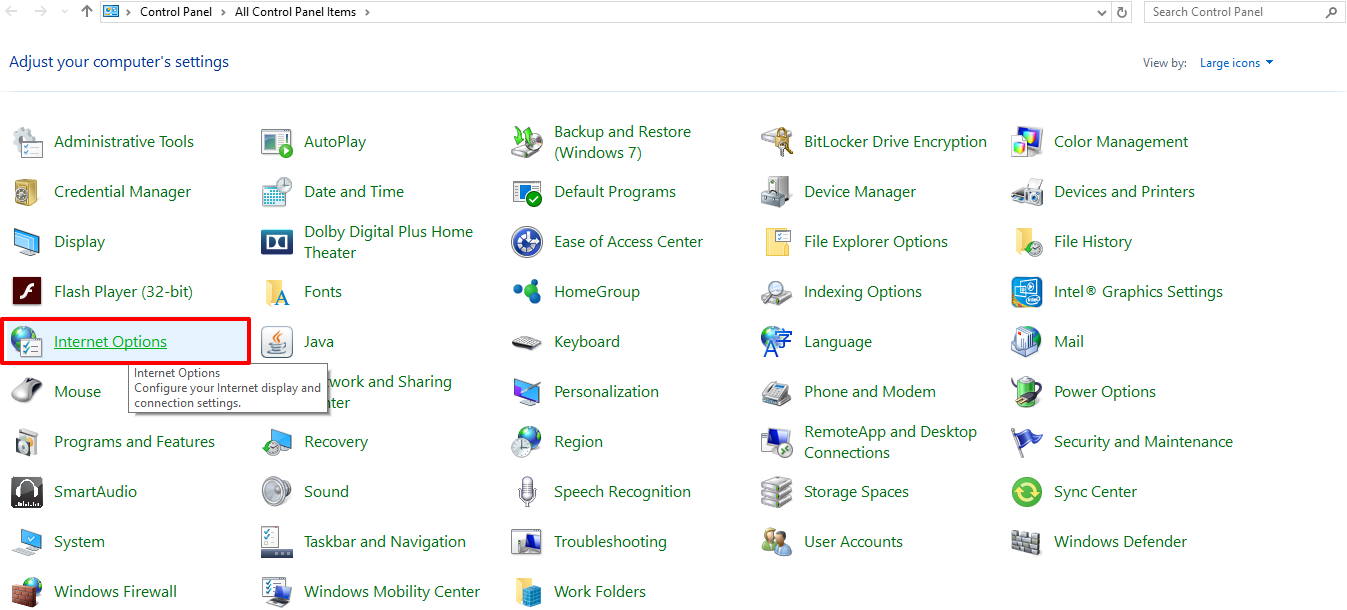
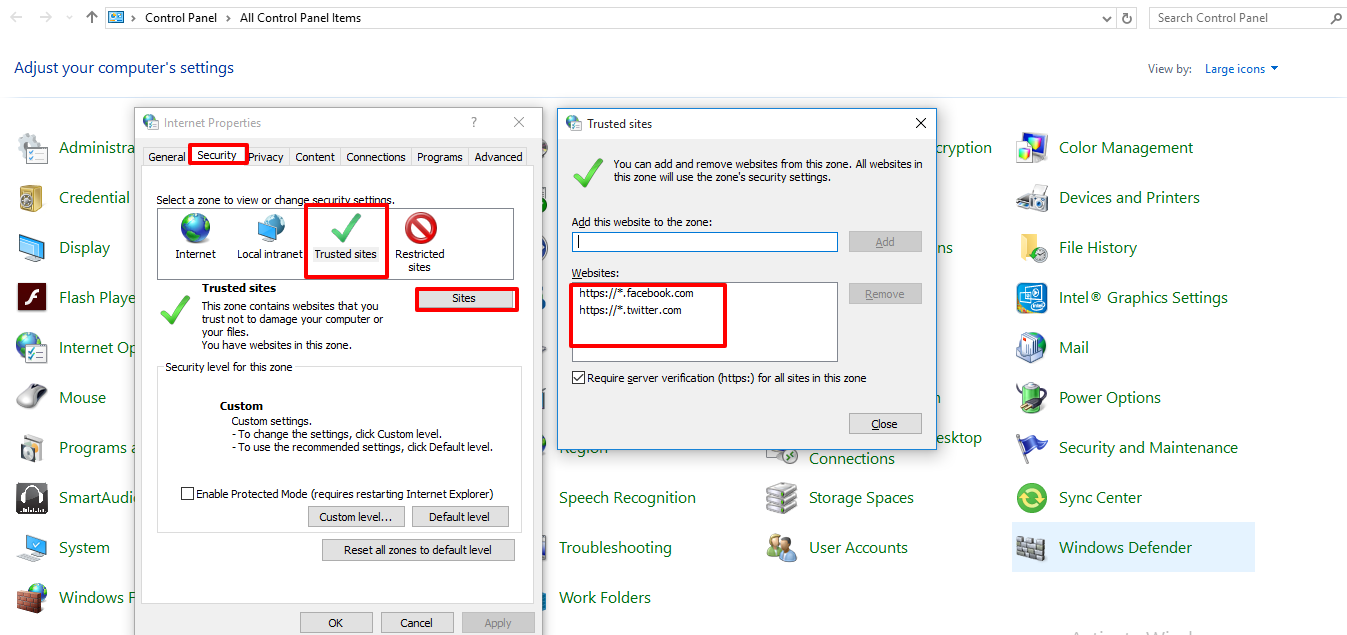
How to get user's email address from the Twitter?
To get users email you need to enter Terms of Service URL and Privacy policy URL and tick Request email address from users option in a Twitter App that you have created. Please check the screenshot below.
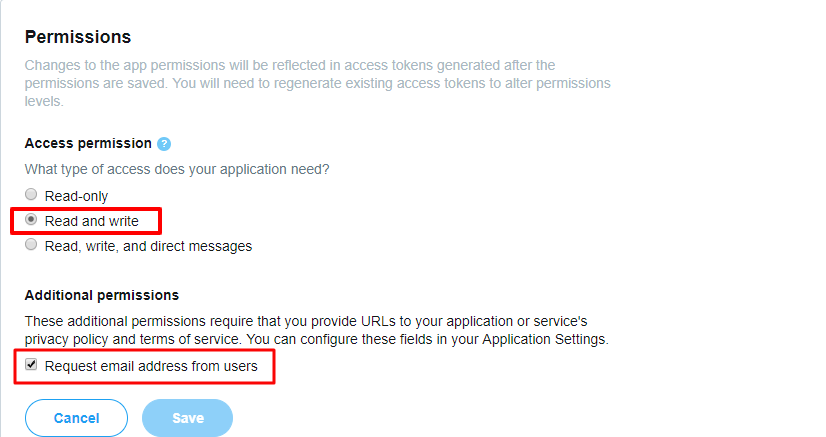
Social Login not working properly with Iphone in Google app. Why ?
Social login is a web functionality. It is compatible to work with any browsers like safari OR chrome. The Google app of iPhone is an actual app and not a broswer. So this functionality is not compatible with iPhone's google app.
Is Social Login working with Varnish Cache?
Yes, We checked with Varnish following configuration and it is working properly
HTTP/1.1 200 OKDate: Tue, 04 Dec 2018 11:36:51 GMT
Server: Apache/2.4.34 (Ubuntu)
Vary: Accept-Encoding
Content-Type: text/html; charset=UTF-8
X-Varnish: 32770 3
Age: 15
Via: 1.1 varnish (Varnish/5.2)
Accept-Ranges: bytes
Is Social Login working with caching plugin?
Yes, it will work with any caching plugin. You should enable this setting if you are using caching plugin.