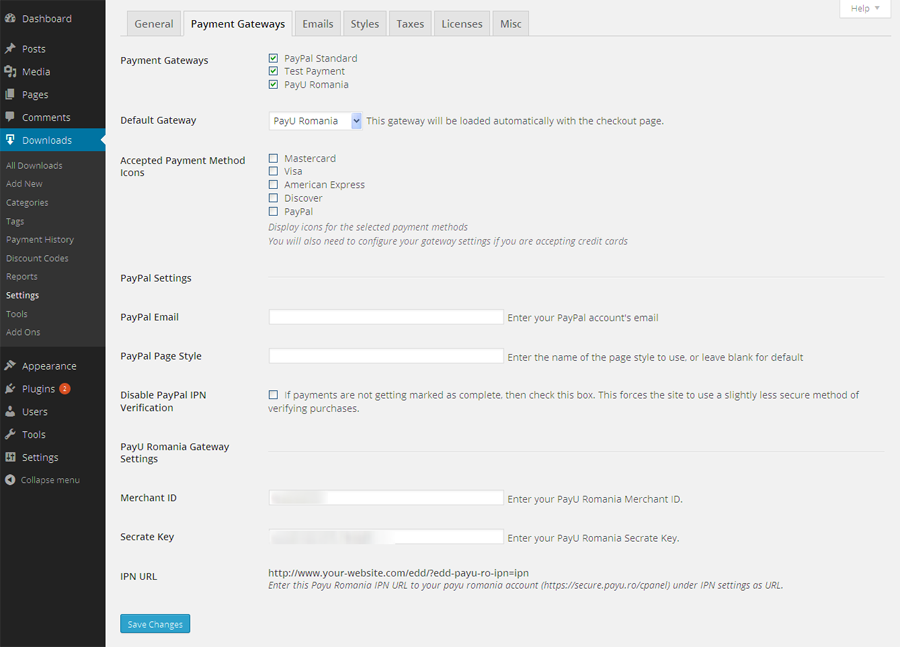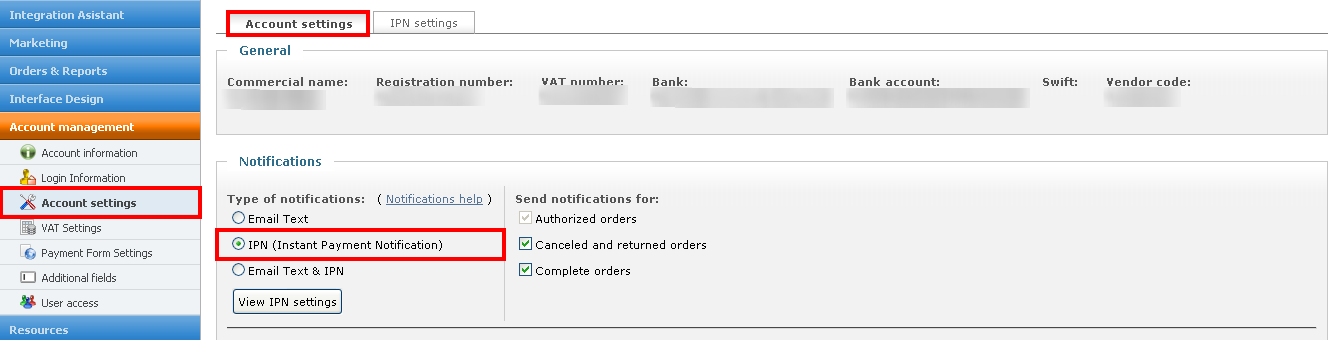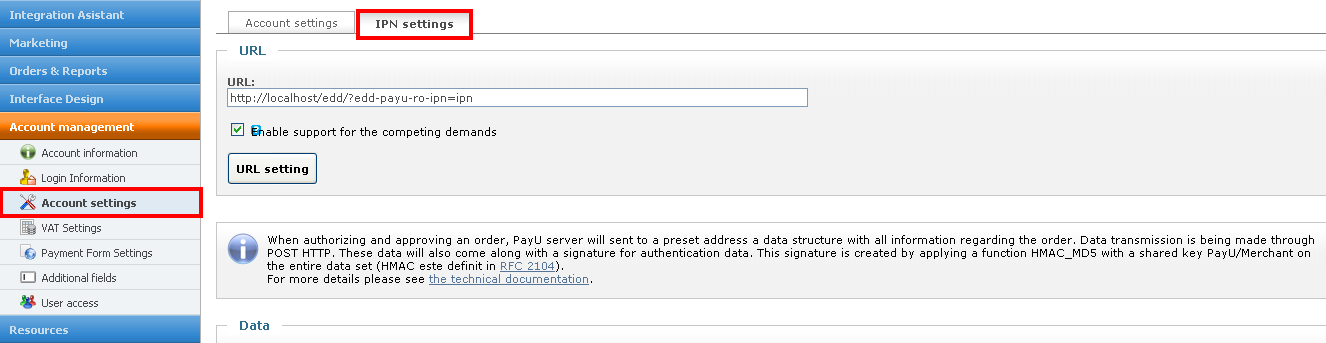PayU Romania Payment Gateway
“PayU Romania Payment Gateway” Documentation by “WPWeb”Important:IPN URL run sometime with few seconds delay, so if you see order status pending, please refresh the page after few minutes and it will show you order status completed and allow to access all downloadable files.
Created: February 05, 2016
By: WPWeb
Email: support@wpweb.co.in
By: WPWeb
Email: support@wpweb.co.in
If you have any question which you couldn't get answered within our documentation then feel free to email us on support@wpweb.co.in. If you have valid license key then please raise a ticket through our support system http://support.wpweb.co.in. We would also love to hear if you have any new Ideas for making our plugin even more rich with new features, Do visit our Ideas forum. Thank you.